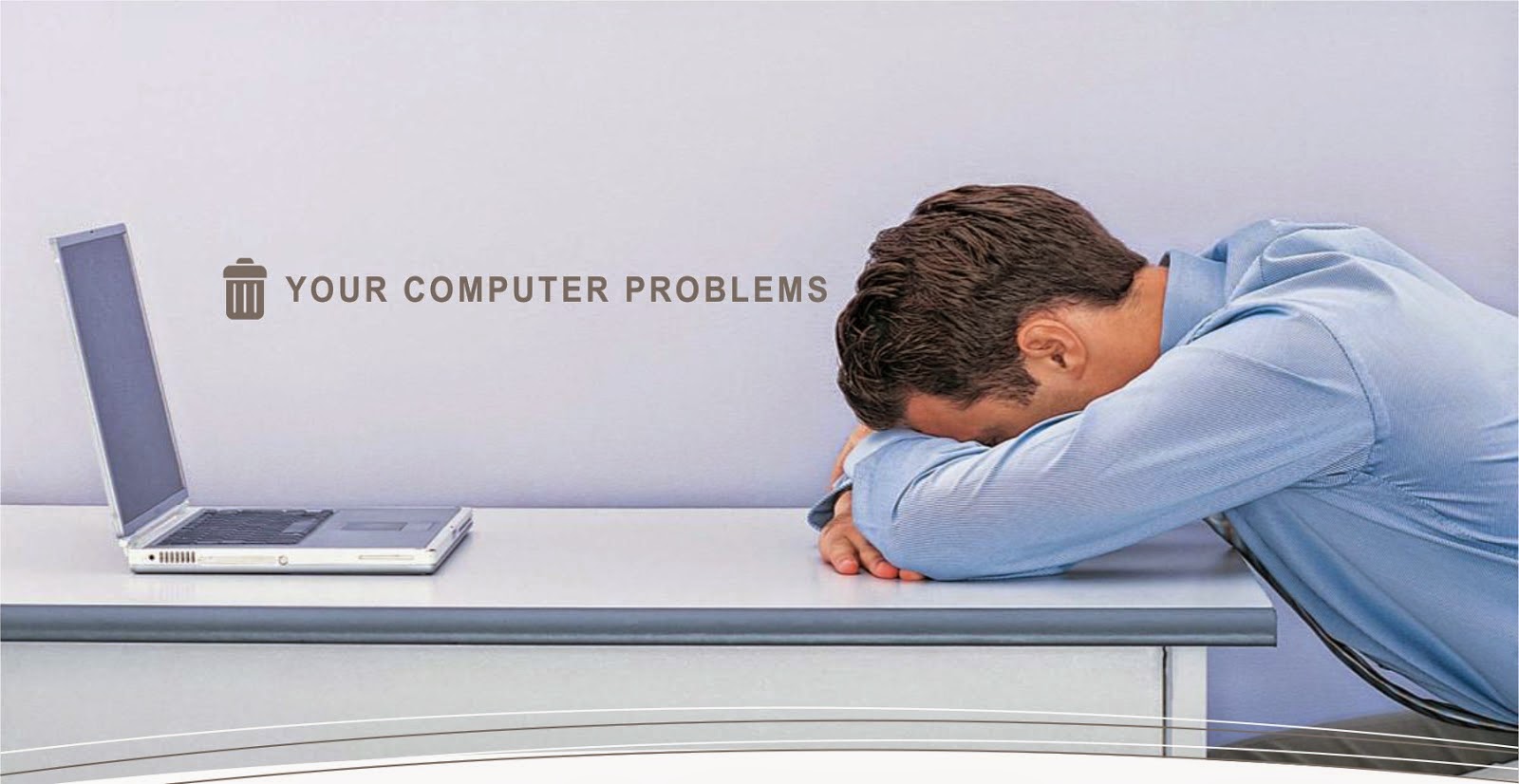In the digital era, huge numbers of people are using the Personal Computer. The computer has become an integral part of everyone’s life. We use Personal Computer (PC) to perform several tasks such as the data storage, processing. These are important tasks which are performed by the PC. As well as the PC provides faster communication by sending and receiving emails through the internet. You can also make use of the internet to obtain more information on any topic you want.
Normally the computers are built to be reliable machines and professional. Are you looking for the best way to overcome your Personal computer issues? If so then you are in the right place. The troubleshooting can stop the issues on PC for the users. Here in the below section, you can get some necessary tips on about the important troubleshooting procedures to get rid of the common PC problems.
Avail Best 5 Troubleshooting Tips for Fixing the PC Problems.
The most common and top five troubleshooting tips to fix your computer issues are as follows:
1. Reboot Your Computer:
If you facing any issues in your computer. Then first reboot your computer. This is a simple process but rebooting your PC will fix many of the issues you having. Press the power button or shut down to safely turn the computer off. If your computer is not responding properly press and hold the power button in PC for few seconds to force it to turn off. Then check whether the computer is plugged properly or not. And then after few seconds turn on your computer again.
2. Run Via Virus Scan:
Then next troubleshoot tip is run through the virus scan. Restart your computer and run the virus scan. Detect your virus by scanning through the software. Then leave for few minutes to do its work. If the software in unresponsive follow this tips. For this reason, you need to have the reliable antivirus software to fix the computer issues.
3. Check the Cables:
If your computer screen is blank then make use of this tip. Initially check if the monitor is plugged into the power properly or not. If not connected properly connect it again. And then make sure that the monitor power button is on or not. If it is not the outlet is not delivering proper power to the monitor.
4. Test Your WiFi Connection:
This troubleshooting tip applies only to the internet related problems. If your internet is not working then do this tip. You can plug your computer straight into your router with the Ethernet cable. Check the IP address as well in your PC. If it is not working again, then the problem may lies in the router.
5. Increase the Performance:
If your internet is working slowly or if you want to enhance your browser performance you must offer clear cookies and temporary files in the internet.
Hence, these are some of the best PC troubleshooting tips to get rid of the most common and basic computer problems by yourself.